Rabbit Holes?
Sophie, if you're reading this, I feel like Alice. I'm diving deep into the rabbit hole and it's not all art and pretty things here. LOL. Sometimes there is work and reading and things that I wasn't expecting.
It all started when I just wanted a little bit of texture on a sketch I was working on in Procreate. I really like their artist's crayon brush. Of course it made me wonder if other programs had something similar.
Half-baked sketch in ArtRage because I can't find my Procreate file of the same bird:
Well now it's all comparisons of course. I feel like I'm doing a review! Check it! LOL
It all started when I just wanted a little bit of texture on a sketch I was working on in Procreate. I really like their artist's crayon brush. Of course it made me wonder if other programs had something similar.
Half-baked sketch in ArtRage because I can't find my Procreate file of the same bird:
Well now it's all comparisons of course. I feel like I'm doing a review! Check it! LOL
ArtRage 5 Pastels
Rebelle 2 Pastels
Pay no heed to the color saturation differences! That's more me and the lazy factor of picking the exact same colors.
(Note to self: see if each program takes hexadecimal colors for accuracy.)
I think the texture from Rebelle is nice. But that could be due to the "canvas texture" presets available in each program. Both respond to pressure changes well. I don't like the jitter (Jitter is a new digitechy word I learned in the past few days! Woot!!!) that I kinda see when I drag the line down in Rebelle though. I still see the squares just moving down the line. But, you can glaze lightly over the underlying color just like a regular soft pastel, so that's a bonus for both of them.
ArtRage 5 Watercolors
Rebelle 2 Watercolors
So, I was really blown away by how Rebelle 2 built their program to mimic natural watercolors. I have to tease the brushes in ArtRage 5 and do all sorts of weirdness to get the watery effect that I want. It could be a "learn moar, noob" kind of thing, but I think Rebelle has the edge on making watercolor feel like you're working with water. It even has a tilt function that makes the watercolor flow and run and dribble. I'm in luv! (Ahem, can't really make a judgement call yet, there is oil/acrylic testing coming up and ArtRage really excels in that area AFAIK.)
And then just to mix it up, I also tested Corel Painter's 2018 brushes that looked watercolor-ey. Meh. I shouldn't compare it to programs made to mimic natural media, and I am definitely still a noob in Corel but I just don't like these effects I'm getting. Need to read up on flow maps too. Because why is that even there? I want nice watery washes.
Okay, I will stop QQing now.


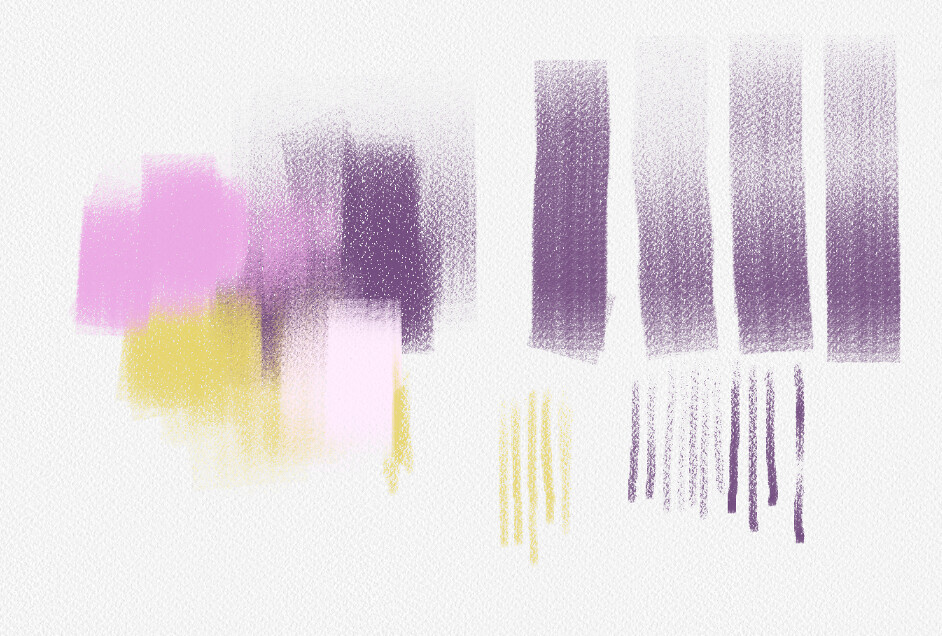
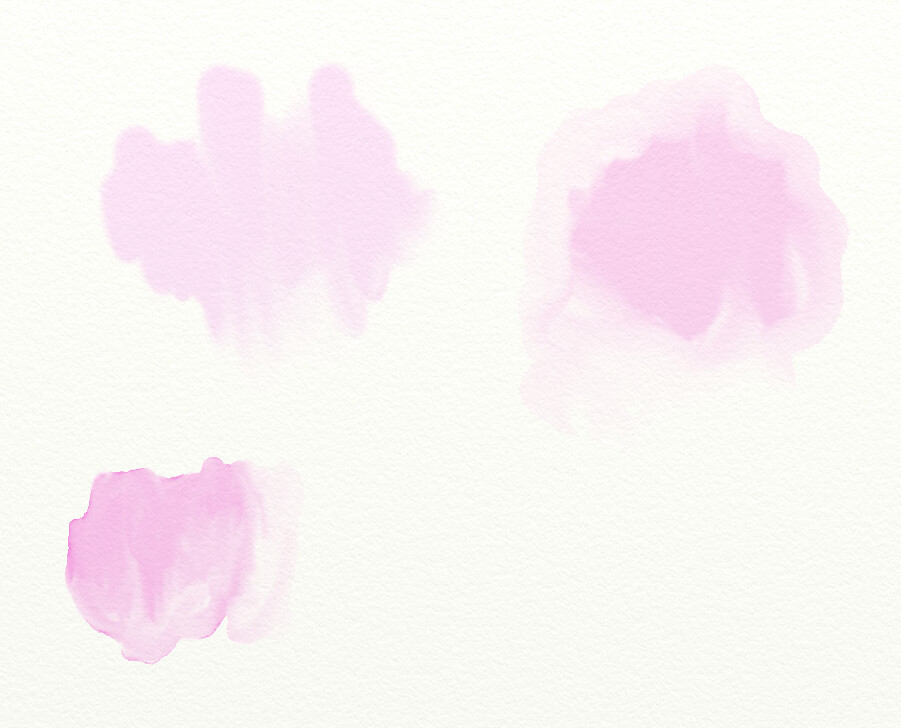
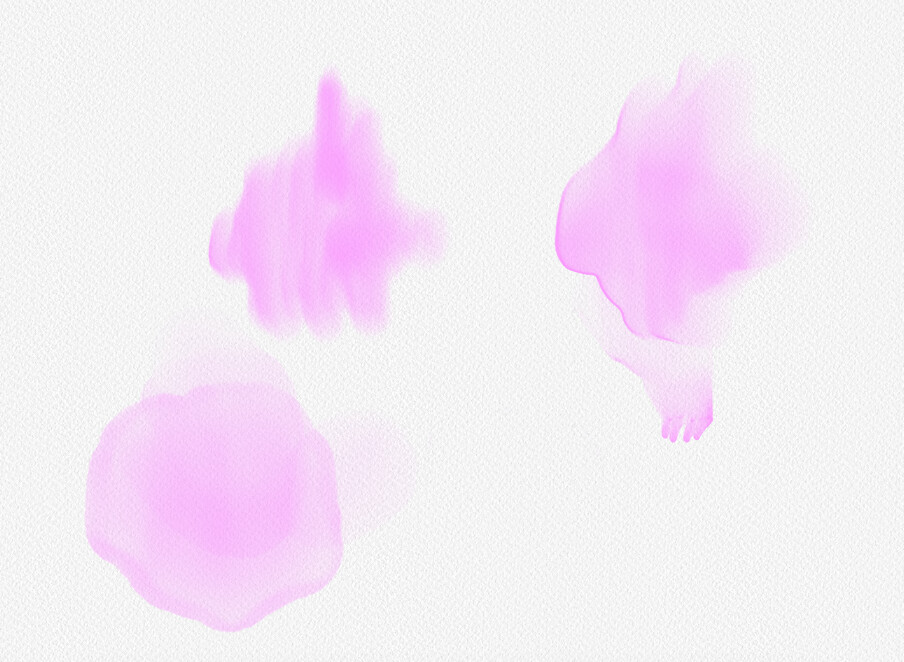
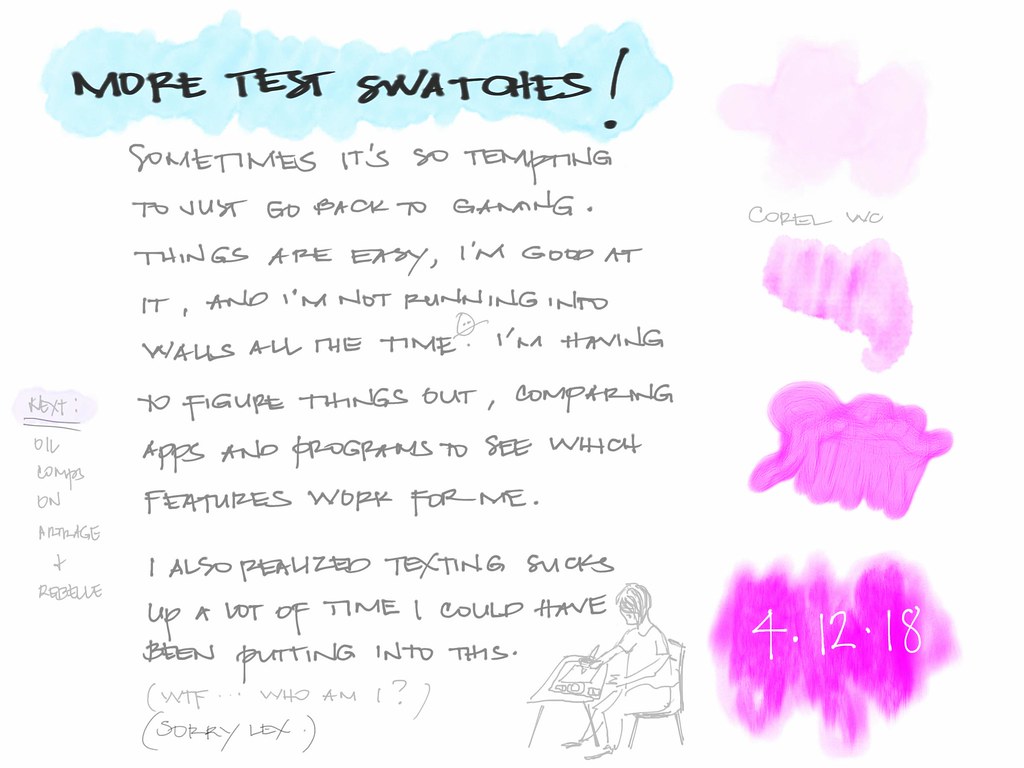
Sonny,
ReplyDeleteYou have made me realize that I don't want to grow up....
Sophie